Azure Monitor
Using Guzzle's Azure Monitor service, User can connect and send Guzzle Audits and Logs data to Log Analytics Workspace. User can also search and filter the logs, and setup monitoring or alerting mechanisms based on log or job audit events or may write a more advanced query to perform statistical analysis and visualize the results in a chart.
Setup Azure Monitor#
User can view the logs and audit data using Log Analytics Workspace
- User can create new Log Analytics Workspace in Azure Portal or use default workspace
- Copy
Workspace IDandPrimary Keyvalue fromLog Analytics Workspace > Agents managementsection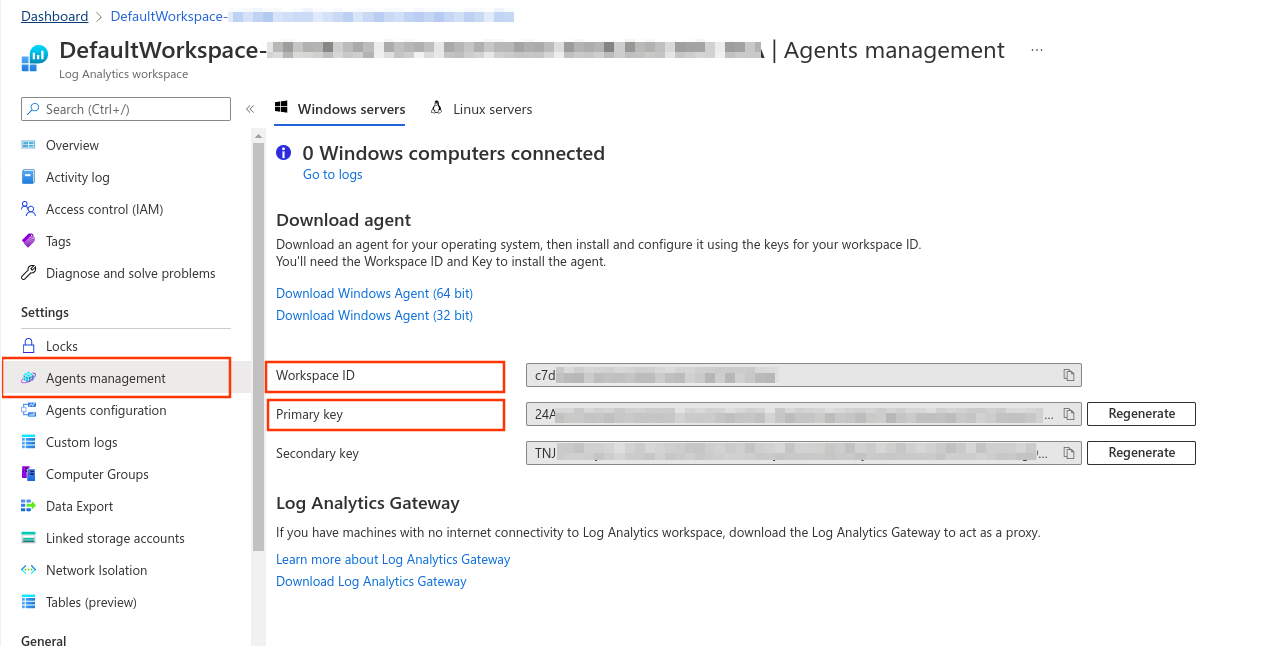
- Configure Azure Monitor in Guzzle using
Manage -> Environment Config > Azure Monitor > Enablesection. - It requires
Workspace IDandPrimary Keyof Log Analytics Workspace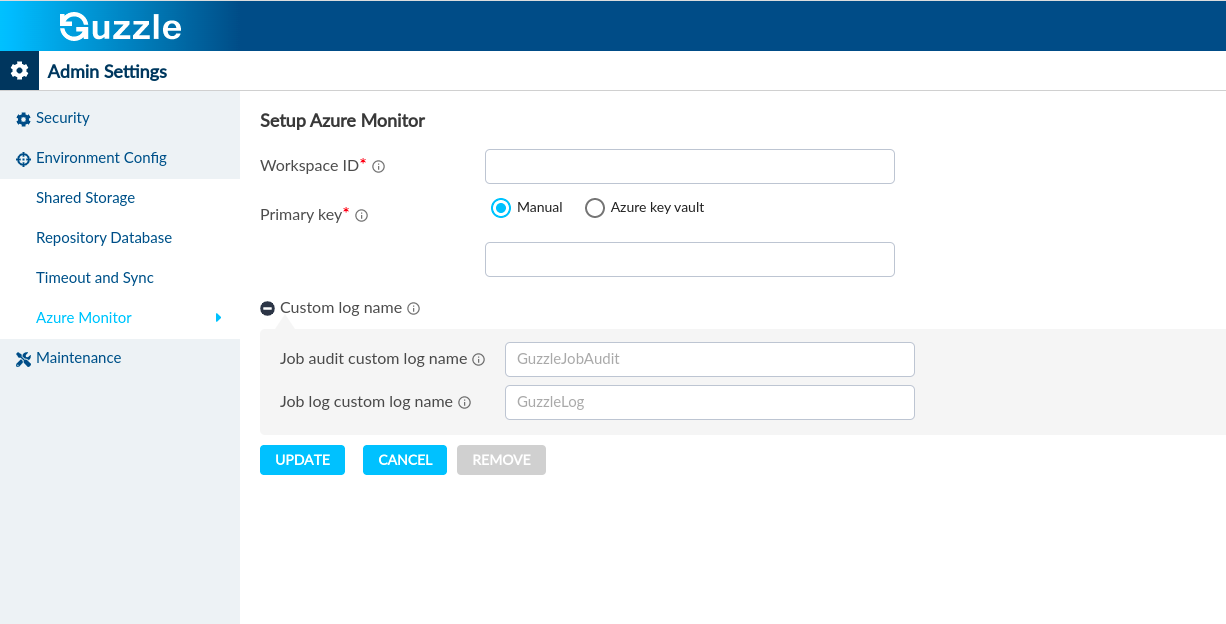
- User can specify
Primary Keyvalue or key vault secret name - By default, Guzzle creates two custom tables
- GuzzleJobAudit - to store Guzzle Job Audit data
- GuzzleLog - to store Guzzle Job and API logs
- User can also override custom table names
- As soon as User press update button, It will verify the credentials and store it in
guzzle.ymlandguzzle-api.ymlfile
Custom Logs Tables#
- Guzzle Job Audit
- When the Job execution is completed, It will generate Job Audit record in Log Analytics Workspace
- Guzzle Job audit custom log includes the below custom fields
| column name | data type |
|---|---|
| TimeGenerated | datetime |
| JobInstanceId_s | string |
| BatchId_s | string |
| ParentJobInstanceId_s | string |
| BusinessDate_t | datetime |
| batch_s | string |
| Name_s | string |
| Module_s | string |
| Tag_s | string |
| StartTime_t | datetime |
| EndTime_t | datetime |
| Status_s | string |
| Message | string |
| ExecutorId_s | string |
| ScheduleId_s | string |
| SourceName_s | string |
- Guzzle Log
- It will use Guzzle custom logger to send Guzzle Job and API logs to Log Analytics Workspace
- Guzzle Logs custom log includes the below custom fields
| Column name | Data type |
|---|---|
| TimeGenerated | datetime |
| JobInstanceId_s | string |
| Name_s | string |
| Module_s | string |
| Class_s | string |
| MethodName_s | string |
| ThreadName_s | string |
| Level | string |
| Message | string |
Limitations#
- If User updates credentials manually in
guzzle.ymlandguzzle-api.ymlfile. It required Guzzle API service to restart and in Analytics cluster It will take effect when new job is submitted or cluster is restarted.