View Service Log
In guzzle you can view service log of the Guzzle API
- Guzzle give functionality to see Guzzle running API logs.
- User can also download this logs by clicking on "API Service Log".
To view logs follow below steps
1 : Goto Manage from top navigation bar
2 : Goto Maintenance and click on View service log.
Also, you can download the service log by clicking on App service log.
Interface for Service logs page is
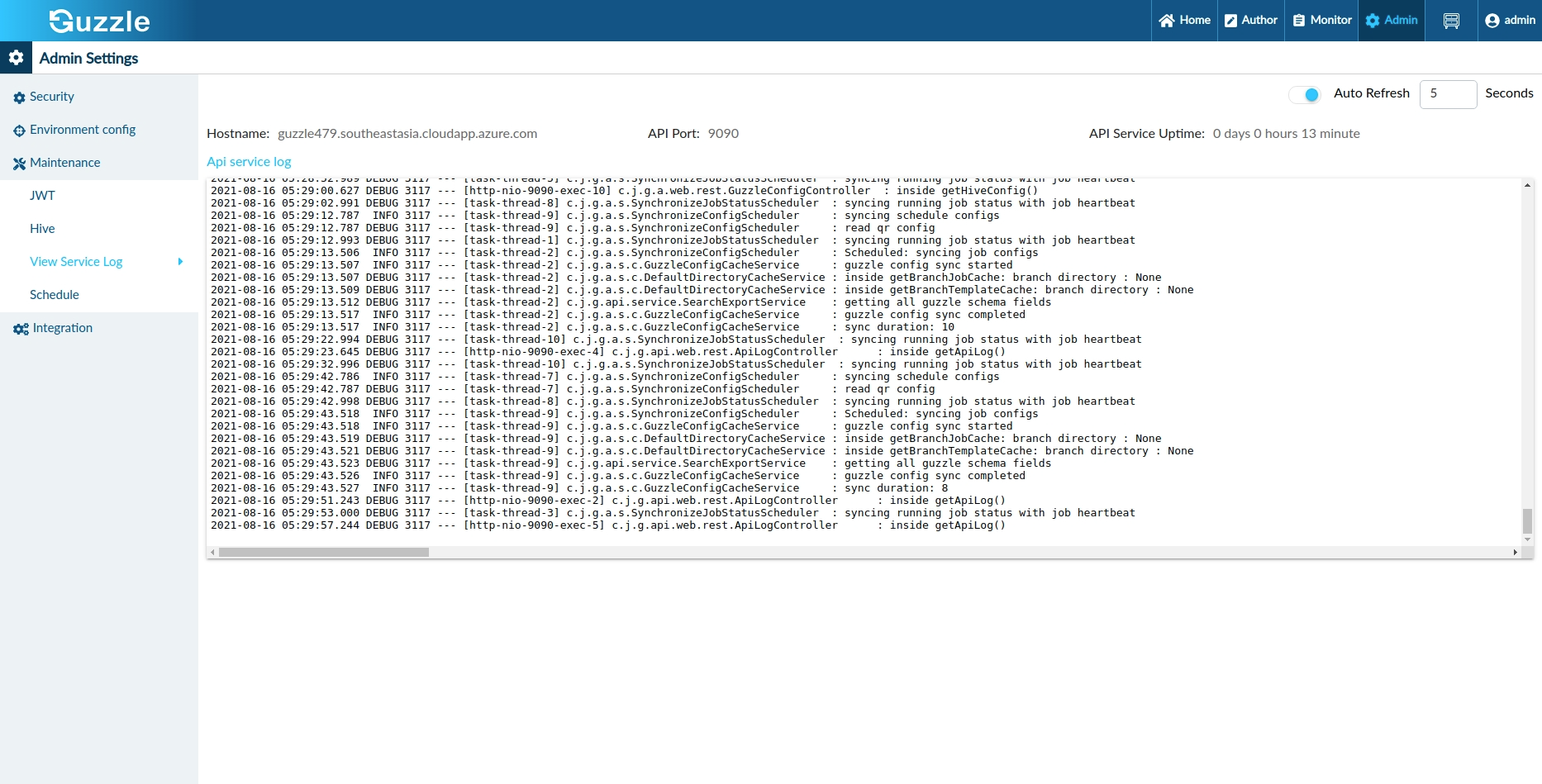
Note: Guzzle API log file is rotated on daily basis, and hence the log file you download will contain logs from current day only. Additional days log file can be directly retrieved from Guzzle VM at /guzzle/API/logs directory